6 Essential AI Tools For Code Documentation And Why You Need Them More Than You Think You Do
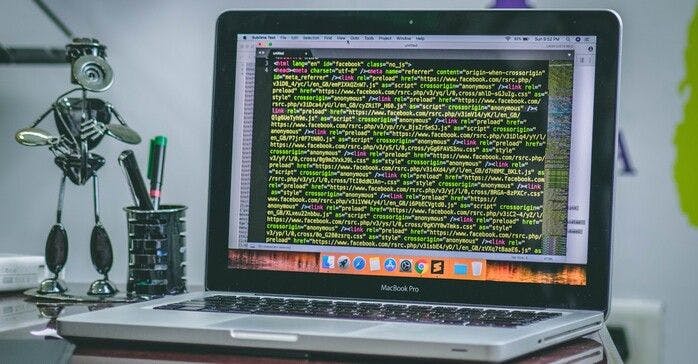
CEO Message
A new client calls, the World is ending, we are all going to be destroyed, must quickly fix this code that some long gone developer wrote 4 years ago or the comet will hit the Earth and end it all… Tick, tick, tick the clock goes, as the developers look at this code… They all look at each other with wide eyes – the code has no documentation, it wasn’t written using clean code methodologies and there is no supporting documentation. Time is running out, there is no budget for a complete rewrite of the code, trying to figure out what the code is actually doing, then trying to debug it will take forever… and the World is coming to an end!!!
Documentation is usually the last thing anyone thinks about. Clients don’t understand why they need to pay for additional or supporting documentation, Developers are under pressure to meet delivery deadlines and don’t have time to write much documentation.
Documentation is one of the main factors for software to be considered “high quality”, yet many don’t think of it as such.
It’s Simply Logical
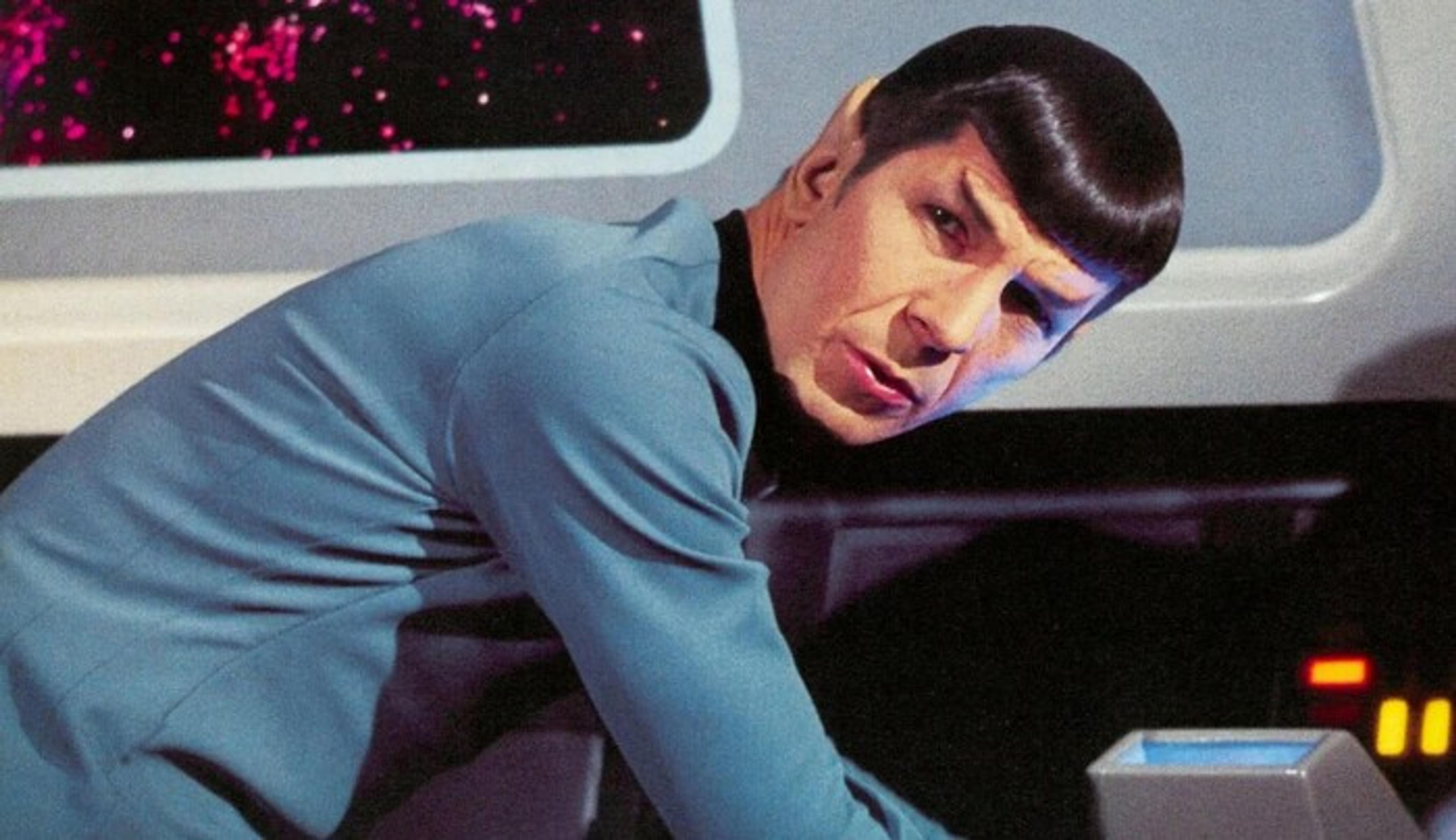
The importance of Code Documentation can be broken (pun) down into 6 main areas:
Easier Collaboration:
Code documentation plays a crucial role in facilitating collaboration among developers. When multiple developers work on a project, or different developers over a long period of time; well-documented code helps them understand each other’s contributions, reducing confusion and avoiding duplicated efforts.
Knowledge Transfer:
Code documentation ensures that knowledge about the codebase is not solely reliant on individual developers. It allows new team members to quickly get up to speed and understand the code’s purpose, functionality, and implementation.
Maintenance and Debugging:
As software evolves, maintenance and bug fixing become regular tasks. With clear documentation, developers can identify the code’s intent and logic, making it easier to modify or debug the code without introducing unintended side effects. This reduces costs and increases the speed of fixing and debugging code.
Code Reusability:
Well-documented code enables other developers to identify reusable components, functions, or modules, reducing development time for future projects.
Client Understanding:
Documentation written with a non-technical audience in mind can help clients or stakeholders understand the project’s progress, features, and functionalities.
Onboarding and Training:
For larger projects or software teams, code documentation is essential during the onboarding process, ensuring new developers can quickly understand the codebase and become productive members of the team.
Clean and Balanced

Clean code methodologies emphasize writing code that is easy to read, maintain, and understand. Code documentation is an integral part of these Clean Code methodologies because it enhances code readability and comprehensibility.
For more detailed discussion about Clean Code Methodologies, check out this Clean Code Podcast: https://youtu.be/Nw315WC9hEw
Well-documented code adheres to the following principles:
Self-Explanatory Code:
Clean code aims to be self-explanatory, reducing the need for extensive comments to explain what the code does. Well-named variables, functions, and classes contribute to code that is more readable and requires less documentation.
Limited Use of Comments:
While code comments can be helpful, clean code methodologies encourage using comments sparingly. Instead of explaining what the code does, comments should focus on clarifying the “why” behind certain design decisions or complex algorithms.
Finding the right balance between too much and too little code documentation is essential. Too much documentation can clutter the code, making it harder to read and maintain. On the other hand, too little documentation can leave other developers and stakeholders confused and hinder the project’s progress.
In order to strike the right balance, you should consider the following guidelines:
Document Complexity:
Focus on documenting the more complex or critical parts of the codebase. Simple and straightforward code may not require extensive explanations.
Use Descriptive Naming:
Aim to use descriptive variable and function names, which can reduce the need for excessive comments. Well-named elements can make the code self-explanatory.
Follow a Style Guide:
Enforce a consistent style guide for code comments, making them easier to read and understand. If you don’t have one, now is the time to make one.
Review and Feedback:
Encourage code reviews where developers can provide feedback on the clarity and comprehensibility of the code and its documentation.
Natural Structure
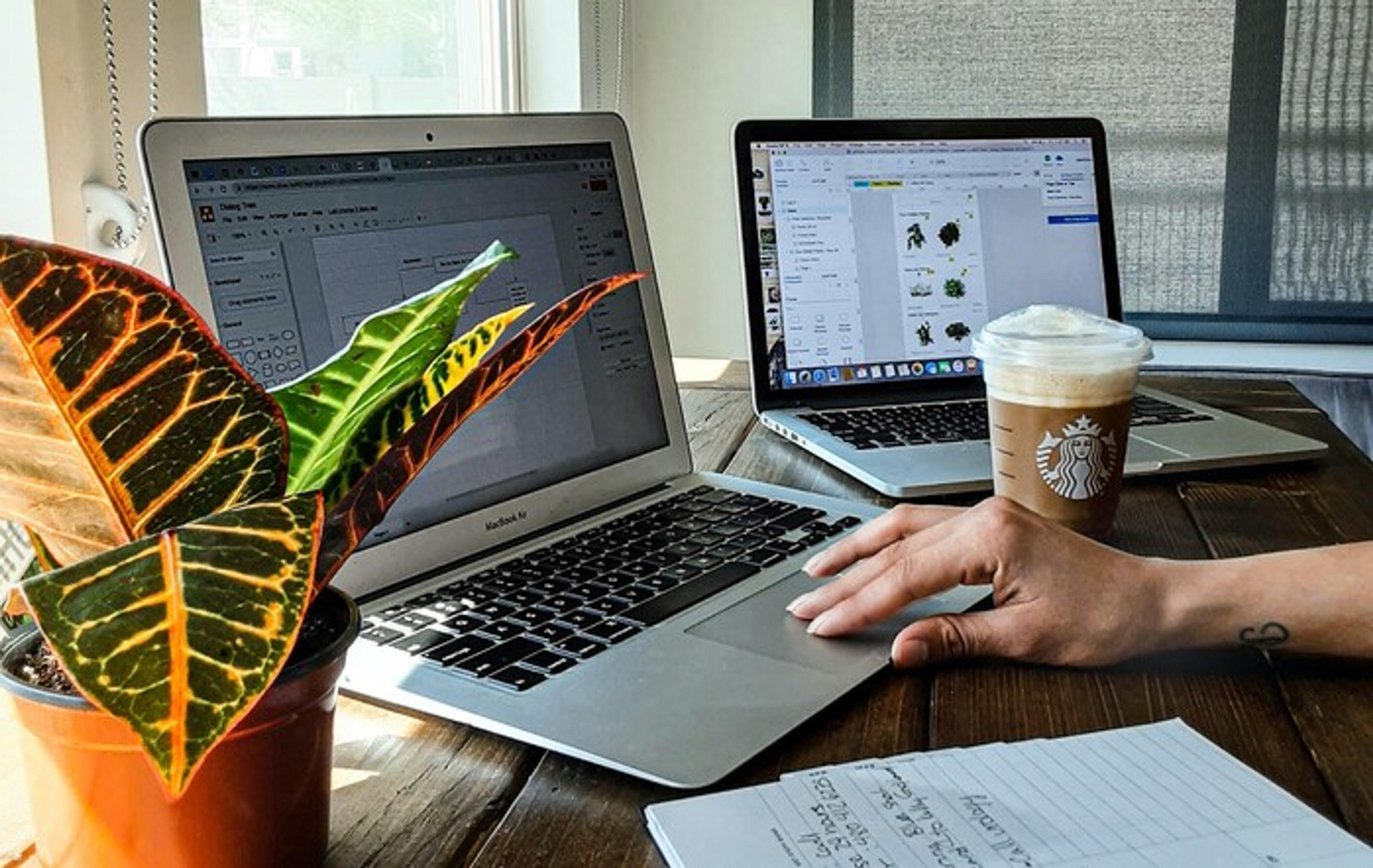
OK, so by now you should get why good Code Documentation is important. The important question now is what should that documentation look like?
Well, documentation about the code should be structured and organized to provide a clear understanding of the project’s architecture, components, and functionalities. It should include the following elements:
Overview:
Provide a high-level summary of the project’s purpose, goals, and key features. If you are starting a project that has a Scope Of Work (SOW), then you can get most of this content from that document and include that SOW in your Documentation directory/folder.
Architecture:
Describe the overall architecture and how different components interact.
API Documentation:
Most projects nowadays utilize one or more Application Programming Interfaces (API) to connect with other applications. If the code exposes APIs, document each API endpoint, its input parameters, expected output, and usage examples.
Code Structure:
Explain the organization of the codebase, including directories, modules, and their responsibilities. Don’t skimp on Directory Names, descriptive names will speed up searching for files and information, assume someone else will be looking for them and more than a single word will help them find things.
Functions and Classes:
Describe the purpose and usage of important functions and classes, including parameters and return values.
Comments for Clarity:
Use comments strategically to explain complex algorithms, non-obvious decisions, and potential gotchas.
Version History:
Include information on version changes and updates to help developers understand the evolution of the code. It seems obvious, but you would be surprised how many developers forget this.
A Big Toolbox

One of the reasons that developers and management may choose not to document code, and that it takes time and therefore money, and it can be a little boring and laborious. Well, the good news is that recent AI-powered tools have revolutionized code documentation by automating the process of generating clear and comprehensive explanations.
Here are 6 important AI tools that can add documentation to code or create explanatory documentation, making code comprehension and collaboration more efficient. We’ll also delve into the advantages, limitations, and best applications of each tool in the development process.
DocumentAI
Advantage to Developers: DocumentAI, part of the Google Cloud AI suite, is a powerful tool for processing and extracting information from documents, including source code files. It utilizes machine learning to extract meaningful insights and context from code and generates structured and coherent documentation.
Limits: DocumentAI may require additional configuration and fine-tuning to produce accurate documentation for specialized or unconventional codebases.
Best Application: DocumentAI is most valuable for projects that require the extraction of relevant information from code documentation, such as APIs, interfaces, or code annotations. It is particularly useful for projects with extensive legacy code where automated documentation can save significant time and effort.
Doxygen
Advantage to Developers: Doxygen is an AI tool that automatically generates documentation from source code comments and annotations. It supports multiple programming languages and provides a wide range of output formats (e.g., HTML, PDF) for easy sharing and integration. Developers can efficiently document their codebase using Doxygen-style comments, and the tool will extract relevant information to create well-structured documentation.
Limits: Doxygen’s generated documentation heavily relies on the quality and consistency of code comments. If comments are incomplete, outdated, or unclear, the resulting documentation may lack accuracy or clarity.
Best Application: Doxygen is ideal for projects with well-maintained and well-documented code comments. It is particularly useful for documenting APIs, libraries, and open-source projects where clear and accessible documentation is essential for external developers.
Natural Language Generation (NLG) Engines
Advantage to Developers: NLG engines utilize AI to convert code comments, function signatures, and code structure into human-readable natural language descriptions. These tools can automate the process of creating detailed and coherent explanations for complex codebases. Developers can integrate NLG engines into their IDEs or code repositories to generate documentation that helps other team members quickly grasp the purpose and functionality of the code.
Limits: NLG engines might not capture all context-specific nuances of code and may occasionally produce ambiguous or less accurate documentation, especially with extremely intricate or unconventional code.
Best Application: NLG engines are best suited for large codebases, libraries, and frameworks where comprehensive documentation is crucial for onboarding new developers and fostering collaboration among team members.
Pydoc-Markdown
Advantage to Developers: Pydoc-Markdown is an AI tool designed specifically for documenting Python code. It automatically generates human-readable documentation in Markdown format by parsing docstrings and function signatures. Developers can then publish the documentation in various formats, such as HTML or PDF.
Limits: As Pydoc-Markdown focuses on Python, it may not be directly applicable to projects in other programming languages.
Best Application: Pydoc-Markdown is an excellent choice for Python projects where clear and accessible documentation is essential. It works well for both small and large codebases and can be integrated seamlessly into continuous integration pipelines.
Swimm.ai
Advantages to Developers: Swimm.ai offers real-time code documentation, which means developers can create and update documentation as they write code. This immediate access to documentation ensures that the codebase remains well-documented and up-to-date throughout the development process. It also allows developers to learn about the codebase contextually while working on it. With code snippets and explanations side by side, developers can quickly grasp the purpose and functionality of different code segments, reducing the learning curve for new team members.
Limits: Swimm.ai may have limitations in supporting all programming languages. While it offers support for popular languages, some less common or niche languages may not be fully covered.
Best Applications: Swimm.ai can be highly valuable during the onboarding process for new developers. With the real-time documentation, newcomers can quickly familiarize themselves with the codebase and become productive contributors to the project. It is best suited for projects with multiple developers working together. It fosters effective collaboration by providing a shared platform for understanding the code, enabling smooth coordination among team members. Swimm.ai can be used as a knowledge-sharing platform within development teams. Developers can document best practices, code conventions, and architectural decisions, promoting knowledge dissemination and standardization across the team.
TabNine
Advantage to Developers: TabNine is an AI-powered code completion tool that uses a machine learning model to suggest completions based on the context of the code. While it’s primarily a code completion tool, it can also aid in code documentation by offering informative suggestions for variable names, function names, and explanations for code snippets.
Limits: TabNine’s suggestions may not always provide full documentation or explanations for complex code structures, and it relies on the presence of patterns in the codebase to offer relevant completions.
Best Application: TabNine is best suited for streamlining code documentation during development by suggesting descriptive names for variables and functions. It enhances code readability and maintainability, making it useful for individual developers and small teams.
Conclusion

Well-structured code documentation is a critical aspect of software development, ensuring seamless collaboration, code maintenance, comprehension of the codebase, knowledge transfer, and successful project outcomes.
When following clean code methodologies, documentation should complement the code, focusing on clarifying complex parts and providing valuable insights into design decisions. Striking the right balance in code documentation is essential, avoiding excessive comments while providing enough information for other developers and clients to understand the code’s functionality and purpose.
AI-powered code documentation tools are revolutionizing the way developers share and comprehend code. From generating natural language descriptions with NLG engines to automatically creating API documentation with Doxygen, these tools enhance collaboration and efficiency in software development. Integrating AI tools into the development workflow allows developers to create more accessible, informative, and well-documented codebases, ultimately leading to higher-quality software and improved team productivity.
They may also save the planet from impending doom… at least in the eye’s of management…
ScreamingBox's digital product experts are ready to help you grow. What are you building now?
ScreamingBox provides quick turn-around and turnkey digital product development by leveraging the power of remote developers, designers, and strategists. We are able to deliver the scalability and flexibility of a digital agency while maintaining the competitive cost, friendliness and accountability of a freelancer. Efficient Pricing, High Quality and Senior Level Experience is the ScreamingBox result. Let's discuss how we can help with your development needs, please fill out the form below and we will contact you to set-up a call.